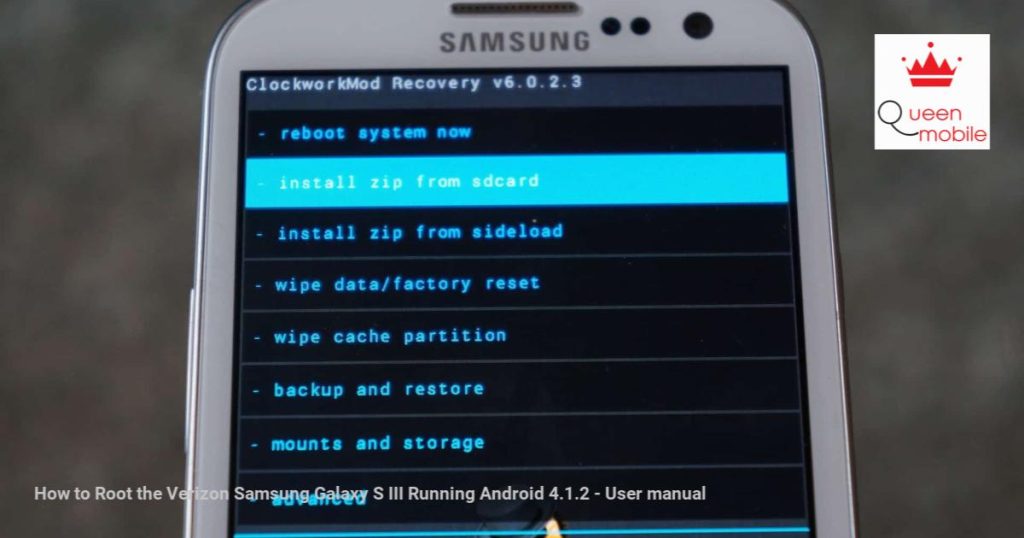Cách Root Samsung Galaxy S III của Verizon chạy hệ điều hành Android 4.1.2
Cách root Verizon Samsung Galaxy S III chạy Android 4.1.2
#RootVerizonGalaxySIII #AndroidRooting #SamsungGalaxySIII #Android4.1.2
Sau khi cập nhật OTA, việc root phiên bản Verizon của Samsung Galaxy S III trở nên phức tạp hơn. Nhưng đừng lo lắng, nhờ các nhà phát triển tại XDA, việc root giờ đây trở nên khả thi và khá dễ dàng. Dưới đây là hướng dẫn từng bước để root Verizon Galaxy S III chạy Android 4.1.2 (phiên bản mới nhất cho thiết bị tại thời điểm viết bài này).
I. Cài đặt Toolkit và Driver
1. Đảm bảo Verizon Galaxy S III của bạn chạy Android 4.1.2 tại Cài đặt > Về điện thoại > Phiên bản Android.
2. Tải driver và lưu chúng vào desktop của bạn.
3. Cài đặt driver trên máy tính của bạn bằng cách nhấp đúp vào trình cài đặt driver.
4. Trên điện thoại, kéo xuống thanh thông báo và nhấp vào Cài đặt, sau đó nhấp vào Tùy chọn Nhà phát triển.
5. Bật Tùy chọn Nhà phát triển.
6. Bật Chế độ Debug USB.
7. Kết nối Samsung Galaxy S III của bạn qua cáp USB vào máy tính.
8. Tải SuperSU và tập tin mở khóa Bootloader và lưu vào desktop của bạn.
9. Sao chép tập tin .zip vào bộ nhớ trong của thiết bị (đừng giải nén tập tin zip, để nguyên tập tin zip).
10. Tắt thiết bị của bạn và sau đó khởi động lại bằng cách giữ nút Volume Down, nút Home và nút nguồn cùng lúc và tiếp tục giữ chúng cho đến khi hiển thị thông báo từ chối.
11. Nhấn Volume Up và sau đó nhấn Power để chấp nhận thông báo.
12. Tải ODIN Flasher Tool và mở nó.
13. Một khi nó mở, tải tập tin VRALEC Bootchain và lưu vào desktop.
14. Trong chương trình ODIN, nhấp vào nút PDA ở phía bên phải và chọn tập tin VRALEC Bootchain bạn vừa tải xuống và chọn Mở.
15. Nhấp vào Bắt đầu để flash vào thiết bị của bạn.
16. Sau khi thiết bị khởi động lại, tắt nó và sau đó khởi động lại bằng cách giữ nút Volume Down, nút Home và nút nguồn cùng lúc và tiếp tục giữ chúng cho đến khi hiển thị thông báo từ chối, sau đó nhấn Volume Up để tiếp tục.
Nguồn: https://manualmentor.com/how-to-root-the-verizon-samsung-galaxy-s-iii-running-android-4-1-2.html?utm_source=rss&utm_medium=rss&utm_campaign=how-to-root-the-verizon-samsung-galaxy-s-iii-running-android-4-1-2
After the OTA, it seems it’s a bit trickier to root the Verizon version of the Samsung Galaxy S III. Have no fear though, thanks to developers over at XDA, it’s now possibly and pretty easy in fact. Here’s a step by step guide for rooting your Verizon Galaxy S III running Android 4.1.2 (the latest version for the device at the time of writing this).
I. Install the Toolkit and Drivers
1. Make sure your Verizon Galaxy S III is on 4.1.2 under Settings > About Phone > Android Version.


2. Download the drivers and save them to your desktop
3. Install the drivers on your computer by double clicking the driver installer.


4. On the phone, pull down the notification shade and click on Settings, then click on Developer Options.


5. Toggle Developer Options on.


6. Turn on USB Debugging.


7. Once done, plug in your Samsung Galaxy S III via USB cable to your computer.
8. Download the SuperSU and Unlocked Bootloader File and save it to your desktop.


9. Copy the .zip file to your device’s internal storage (do NOT extract the zip file, leave it as a zip file).


10. Turn off your device and then turn it back on by holding down Volume Down, the Home button, and power button simultaneously and keep holding them until the disclaimer comes up.


11. Push Volume Up and then Power to accept the disclaimer.


12. Download the ODIN Flasher Tool and then open it.


13. Once it is open, download the VRALEC Bootchain file and save it to your desktop.


14. In the ODIN program, click the PDA button on the right side and select the VRALEC Bootchain file you just downloaded and select Open.


15. Click Start to flash that to your device.


16. Once the device reboots, turn it back off and then turn it back on by holding down Volume Down, the Home button, and power button simultaneously and keep holding them until the disclaimer comes up then hit Volume Up to continue.


17. Close ODIN and then open it back up.


18. Uncheck the Auto Reboot check box in ODIN.


19. Download the ClockworkMod Recovery and save it to your desktop.


20. In the ODIN program, click the PDA button on the right side and select the ClockworkMod Recovery file you just downloaded and select Open.


21. Click Start to flash that to your device.


22. Once it is done flashing, unplug the device and remove the battery and then put the battery back in.


23. While the phone is off, hold down Volume Up, Home, and Power and as soon as the phone vibrates, let go of the Power button but continue to hold the Volume Up and Home buttons until you see the recovery screen.


24. Once in recovery, select Install Zip from SD.


25. Select Choose Zip from SD.


26. Select the SuperSU and Unlocked Bootloader file and then select Yes to confirm.


27. Select Go Back.


28. Select Reboot System Now (if asked to Disable Recovery Flash, select YES).


29. Once the device reboots, turn it back off and then turn it back on by holding down Volume Down, the Home button, and power button simultaneously and keep holding them until the disclaimer comes up then hit Volume Up to continue.

30. Download the 4.1.2 Bootchain and save it to your desktop


31. Close ODIN and then open it back up.


32. In the ODIN program, click the PDA button on the right side and select the 4.1.2 Bootchain file you just downloaded and select Open.


33. Click Start to flash that to your device.


34. Once it is done flashing, it should reboot.
35 (Optional) Feel free to head to our ROM repository to start flashing ROMs on your new rooted Verizon Galaxy S III.
If you enjoyed this, please consider sharing it
Xem chi tiết và đăng kýXem chi tiết và đăng kýXem chi tiết và đăng ký