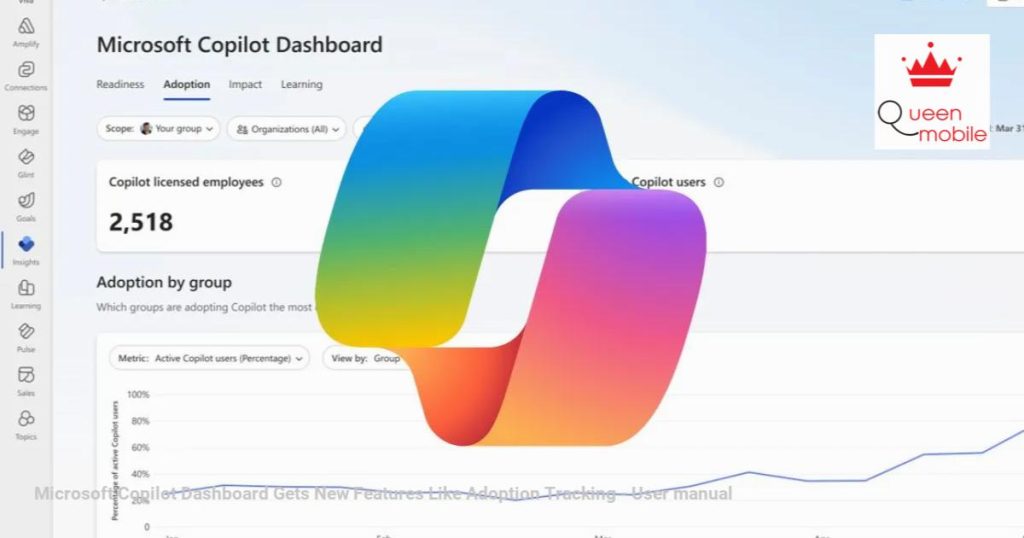Bảng điều khiển Microsoft Copilot cập nhật tính năng mới như theo dõi sự áp dụng
Microsoft vừa cập nhật thêm những tính năng mới vào Bảng điều khiển Copilot. Bảng điều khiển Copilot sẽ giúp bạn theo dõi cách các thành viên trong nhóm sử dụng Copilot, đo lường tác động của nó, và thậm chí cho phép bạn chia sẻ thông tin này với người khác. Dưới đây là mọi thứ bạn cần biết về các tính năng mới trên Bảng điều khiển Copilot.
#MicrosoftCopilot #CopilotDashboard #VivaInsights #Microsoft365
Ai được phép sử dụng các tính năng mới trên Bảng điều khiển Copilot?
Trước đây, bạn cần phải có một giấy phép Viva Insights cao cấp để truy cập vào Bảng điều khiển Copilot. Nhưng bây giờ, nó đã được bao gồm trong giấy phép Microsoft 365. Nếu bạn có 50 giấy phép Copilot hoặc ít nhất 10 giấy phép Viva Insights cao cấp, Bảng điều khiển mới đã sẵn sàng cho bạn. Nếu bạn có ít giấy phép hơn, đừng lo – bạn vẫn có quyền truy cập vào một số tính năng, chỉ với một số hạn chế.
Bây giờ hãy cùng đi qua từng tính năng và xem chúng có thể cung cấp cái nhìn cho bạn và nhóm của bạn khi sử dụng Copilot.
#TrendlineFeature #CopilotValueCalculator #MetricGuidance #VivaInsights
Tính năng Trendline
Hãy tưởng tượng đây như là quả cầu pha lê của bạn cho việc sử dụng Copilot. Với tính năng trendline mới, bạn có thể giữ liên lạc với việc Copilot đã được áp dụng trên toàn công ty trong vòng 6 tháng qua. Bạn sẽ thấy số người đã sử dụng nó, ai đang sử dụng nó, và thậm chí còn biết được nó đã tiết kiệm bao nhiêu thời gian cho mọi người. Muốn biết Copilot đã giúp được bao nhiêu email hoặc tổng cộng bao nhiêu cuộc họp? Đã xong. Và nếu bạn cần dữ liệu chi tiết hơn, có Bộ công cụ phân tích Viva Insights (cần có giấy phép Viva Insights cao cấp).
#CopilotDashboardInsights #Microsoft365Updates #ProductivityTools
Bảng tính Giá trị Copilot
Muốn biết Copilot đã tiết kiệm bạn bao nhiêu tiền? Bây giờ nó sẽ tính toán thêm giá trị Copilot bằng đô la bằng cách nhân số giờ được giúp đỡ với giá trị giờ trung bình. Hãy nói rằng, bạn ở bộ phận tài chính, và nhóm quản lý của bạn đang hỏi liệu việc đầu tư vào Copilot có đáng giá hay không. Bảng tính Giá trị Copilot có thể cho họ thấy chính xác Copilot đang tiết kiệm cho công ty bao nhiêu tiền. Nhưng hãy nhớ rằng nó có thể bị chủ quan.
#DataDrivenDecisions #MicrosoftInsights #CustomReports
Hướng dẫn về số liệu cho các so sánh
Bao giờ bạn tự hỏi người dùng Copilot đang chống trở những người không sử dụng nó như thế nào? Tính năng Hướng dẫn về số liệu cho phép bạn so sánh việc sử dụng Copilot giữa hai nhóm, như một nhóm sử dụng Copilot thường xuyên so với một nhóm không sử dụng.
#CopilotUsageAnalysis #TeamProductivity #DecisionMaking
Chia sẻ quyền truy cập vào Bảng điều khiển Copilot
Bây giờ, bạn có thể giao quyền truy cập vào Bảng điều khiển Copilot cho người khác như một trưởng phòng hoặc một trong số các báo cáo trực tiếp của bạn. Họ sẽ có thể thấy tất cả các cái nhìn giống nhau và giúp bạn đưa ra quyết định dựa trên dữ liệu. Tất nhiên, quản trị viên có quyền kiểm soát ai có quyền truy cập này.
#AdvancedReporting #CustomizableOptions #DataComparison
Đào sâu hơn với Viva Insights
Đối với những người muốn trải nghiệm báo cáo Copilot nâng cao và có thể tùy chỉnh hơn, bạn có thể muốn khám phá Viva Insights với giấy phép cao cấp. Nó cung cấp các tùy chọn tùy chỉnh cho việc xem dữ liệu Copilot, bao gồm khung thời gian dài hơn và khả năng so sánh dữ liệu của bạn với nguồn thứ ba. Một trong số các số liệu mới có sẵn trong Viva Insights là Số giờ hỗ trợ Copilot, mà bạn có thể bao gồm vào các báo cáo tùy chỉnh của mình.
#DataVisualization #DataAnalysis #MicrosoftUpdates
Đó là tất cả những gì cần biết. Chúng tôi hy vọng những tính năng mới này sẽ giúp bạn dễ dàng hơn để tận dụng hết tiềm năng của Microsoft Copilot.
Nguồn: https://manualmentor.com/microsoft-copilot-dashboard-gets-new-features-like-adoption-tracking.html?utm_source=rss&utm_medium=rss&utm_campaign=microsoft-copilot-dashboard-gets-new-features-like-adoption-tracking
32
In the latest update, Microsoft added new features to Copilot Dashboard. Copilot dashboard will help you track how team members are using Copilot, measure its impact, and even give you the ability to share this info with others. That said, here’s everything you need to know about new features on Copilot Dashboard.
Who’s Eligible for the New Copilot Dashboard Features?
Earlier, you needed a Viva Insights premium license to access the Copilot Dashboard. But now, it’s included with the Microsoft 365 license. If you’ve got 50 or more Copilot licenses or at least 10 premium Viva Insights licenses, the new Dashboard should already be available to you. If you have fewer licenses, don’t worry – you’ll still get access to some of the features, just with a few limitations.
Now let’s go through each feature and see how they can provide insights for you and your team when using Copilot.
Trendline Feature

Think of this as your crystal ball for Copilot usage. With the new trendline feature, you can keep tabs on how Copilot has been adopted across your company over the last six months. You’ll see how many people have it, who’s using it, and even how much time it’s saving everyone. Want to know how many emails Copilot helped with or how many meetings it summarized? Done. And if you need even more in-depth data, there’s the Viva Insights Analyst Workbench (which does require a premium Viva Insights license).
Also Read: 32 ChatGPT prompts you need to try
Copilot Value Calculator

Want to know how much moolah Copilot saved you? It will now calculate Copilot’s value addition in dollars by multiplying the hours helped with by the average hourly rate. Let’s say, you’re in the finance department, and your management team is asking whether the investment in Copilot is paying off. The Copilot Value Calculator can show them exactly how much money Copilot is saving the company. But take it with a grain of salt as it can be subjective.
By default, it uses $72 an hour (based on data from the U.S. Bureau of Labor Statistics), but you can tweak that to match your own numbers. This tool is set up by default, but your admin can adjust it if needed.
Metric Guidance for Comparisons

Ever wonder how Copilot users stack up against those who aren’t using it? The Metric Guidance feature allows you to compare Copilot usage between two groups, like a team that uses Copilot regularly versus one that doesn’t.
You can analyze metrics related to meetings, emails, and chat interactions to see if Copilot has improved productivity or if other factors are at play. This may help you make data-driven decisions on whether to encourage more widespread use of Copilot across all teams. For the best results, compare people with similar jobs or responsibilities.
Also Read: Gemini Live vs ChatGPT 4o Voice Chat Mode

Now, you can hand over access to the Copilot Dashboard to someone else like a chief of staff or one of your direct reports. They’ll be able to see all the same insights and help you make decisions based on the data. Of course, admins have the power to control who gets this access.
Go Deeper with Viva Insights
For those who want a more advanced and customizable Copilot reporting experience, you might want to explore Viva Insights with a premium license. It offers customizable options for viewing Copilot data, including longer timeframes and the ability to compare your data with third-party sources. One of the new metrics available in Viva Insights is Copilot Assisted Hours, which you can now include in your custom reports.
That’s all there is need to know. We hope these new features make it easier for you to get the most out of Microsoft Copilot.